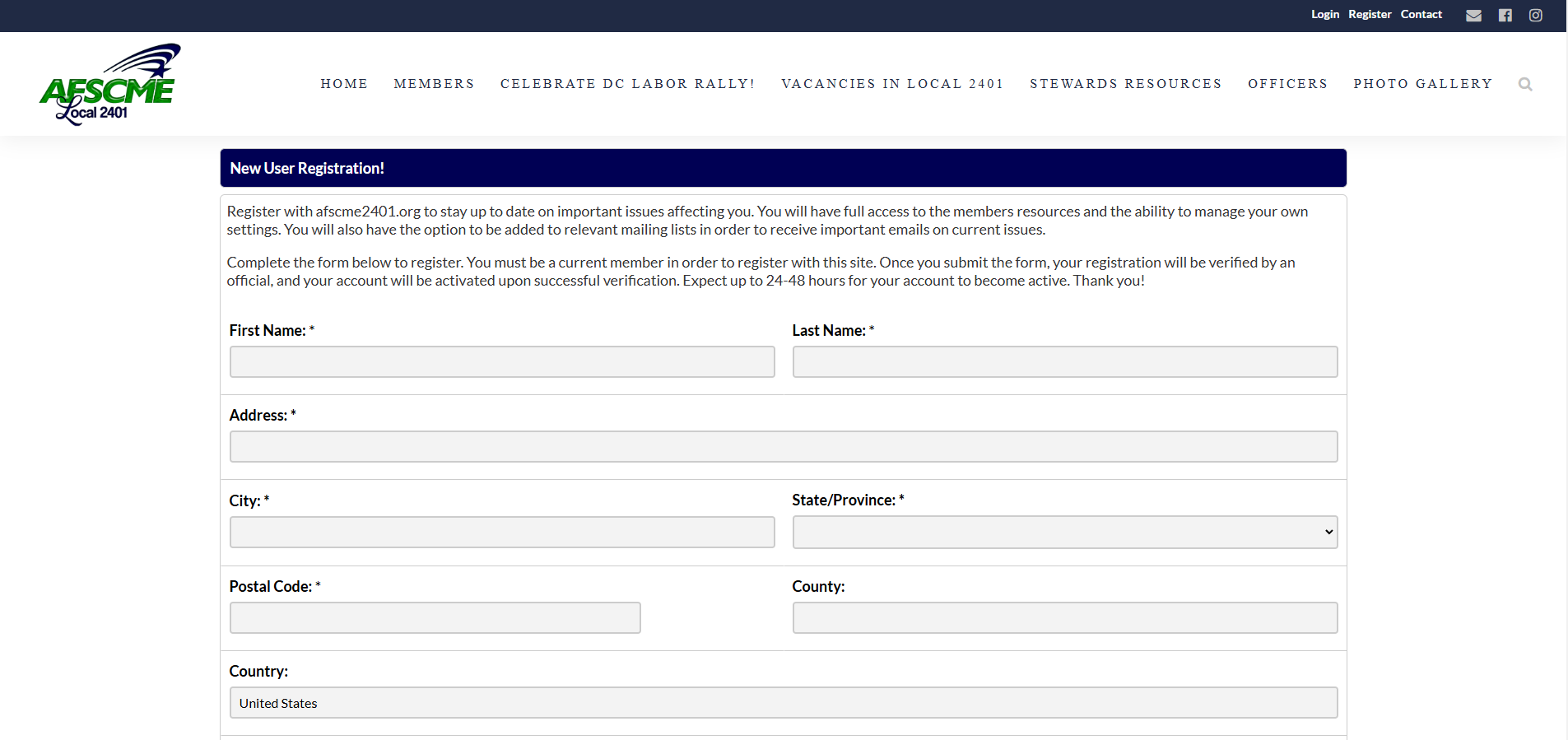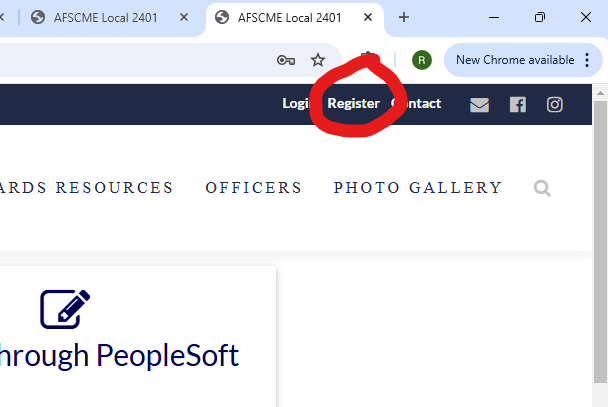
In order to receive all the email notices of meetings and events from AFSCME Local 2401, there is a two-step process:
1. You MUST be a dues-paying member of AFSCME Local 2401. To check your membership status you can look at your last paystub in Peoplesoft (click HERE to see how). If you are not yet a member, you can easily sign up through Peoplesoft (Click HERE to see how).
2. Register as a member at our website www.afscme2401.org. At the top right corner you will see the Register button.
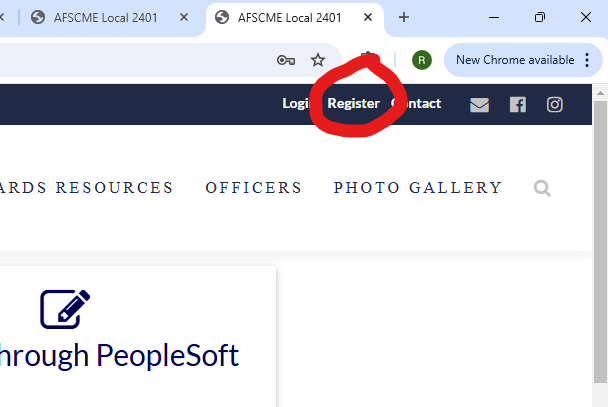
Click there to get the registration form (see below). Once you complete the registration form including a user name and password, a notice will go to the webmaster, who will confirm your membership and give you member access to the site. Keep in mind that it may take a few days before your account is activated. Once activated, you will receive all notices of events and meetings the Local sends out. Emails will come automatically, but you will have to login each time to use access the members-only areas.